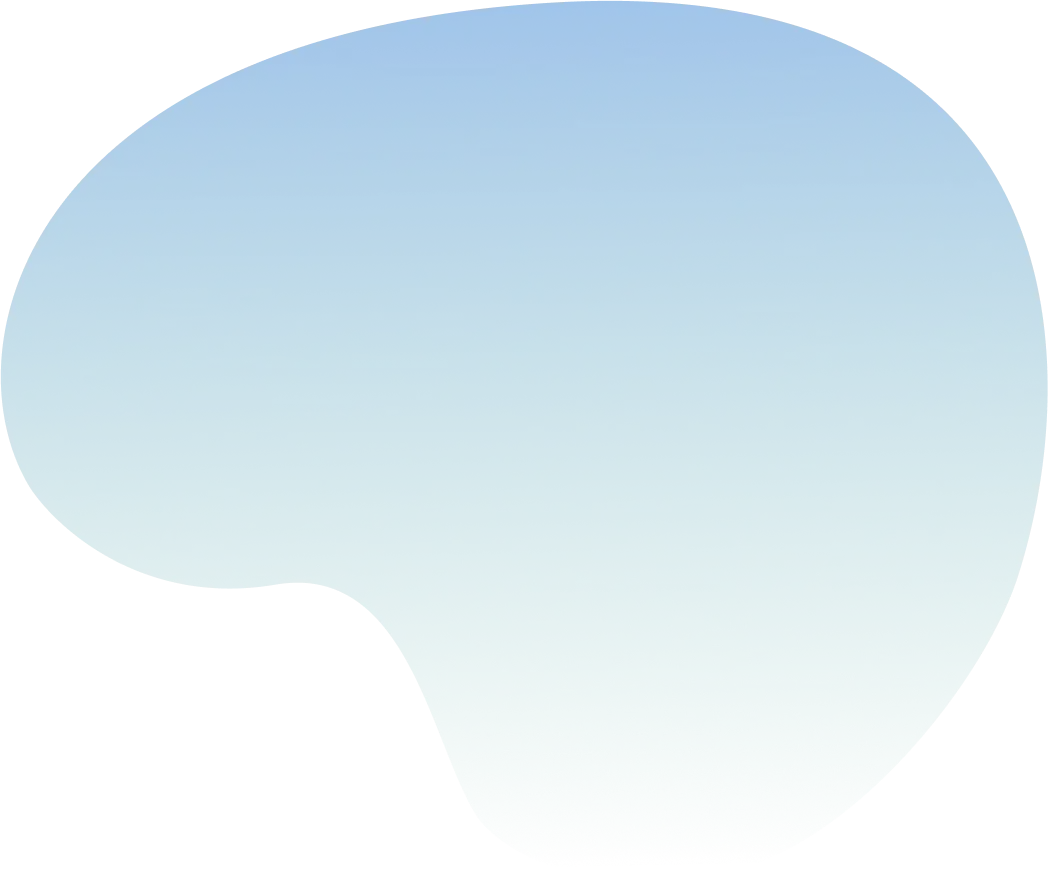9 UX Tips your Mobile App can’t afford to Miss!

Mobile has rewired the web. It has offered us the world in our palms, with just a finger touch. But, sometimes mobile apps fail to impress people. The user leaves the app to never return.
This failure is often related to mobile app development. The mobile app development process requires the collaborative effort of app designers and developers, researchers and many different experts to create a great user interface that allows a great user experience – a great user experience to everyone who uses the app.
However, a small gap or a pitfall can ruin the user experience despite the wonderful design. In fact, there are some common pitfalls that often go unnoticed during app design and development.
But first you need to know why users delete their mobile apps. The average app retention metrics are not really good because of the following reasons –
- App not considered safe
- Data usage crosses a certain limit
- App is slow to load
- Lack of updation
- Too many colors and fonts create clutter
- The messaging part is annoying, as it is constantly happening.
- Lack of options, such as search
- Boring functionality doesn’t allow the user to do much
Now that you know the reasons that may be turning users away from your app, here are some highly effective tips to help you get rid of these issues and build an app that offers excellent user experience.
User Engagement
We can’t talk about engagement without mentioning user interface design (UI). The UI is what attracts people to your app in the first place. Do not overdo it but make sure that it catches the eye and stays in the user’s mind. Maintain a constant intuitive flow to keep users engaged from when they visit to the final purchase. Processes, such as ‘Log in’ and ‘Sign Up’, should be fairly simple. Do not overwhelm the user with too many questions at this stage as this may result in them leaving it mid-way.
App Icon
Have you ever wondered why the Facebook icon is so simple? People can relate to simple things with ease. Design a simple yet beautiful icon for your app. It should be distinct and unique so that people know it from other apps. Test your app’s icon across different kinds of wallpapers so that you know it would look good, regardless of the wallpaper or the background.
Splash Screens
Splash screens can be time consuming. Before implementing a splash screen, check how it would help your app. Let it stay if it helps people relate to your app, but if it’s making the user feel like a waste of time, the app doesn’t need it.
Content Legibility
Content matters. At the same time, your user should be able to read and understand it. The content should be legible, clear, precise and to the point. For example, check whether one needs to zoom in to read the content. If it can be read it without zooming, that’s a perfect job.
Forms
All forms must be easily understandable. Organizing the dimensions of the input field to ‘Auto Correct’ and ‘Auto Complete’, any forms should be able to clearly show people where they are now and what the next step is.
White space
The negative space or white space or the space without any content is now as important as content itself! White space attracts user attention and keeps your design clutter free and attractive. It also guides the user to where they should be looking, saving them from random clicks to directing them to CTAs with ease.
App Navigation
Navigation is an integral part of the UX. Your app should offer a natural, intuitive flow for the user to access. Your navigation should be able to move in the direction of the user’s hands.
Layout
Which layout are you using? Is it portrait or landscape? Plan it by putting yourself in the users’ shoes. Ask yourself –
- What will they use the app for?
- Where will they be using the app?
- How much time do they have to use the app?
Thumb Rule
When designing a mobile app, remember that your user is using a 5-inch smartphone, in portrait orientation, and navigating with one thumb to –
- Swipe up to load more
- Swipe up to move down the list
- Tap to vote
- Swipe down to go to the main menu or to refresh
- Swipe across
That means you need to consider the use of thumb gestures to improve the user experience, while designing your app. To know more about app development, talk to Team OgreLogic, one of the best android and iPhone app development companies in Fayetteville, Arkansas; Memphis TN; Kansas City, MO; Dallas, TX and Tulsa OK. OgreLogic is your natural strategic partner providing game changing mobile apps, responsive web design, virtual resourcing and content focused digital marketing services.