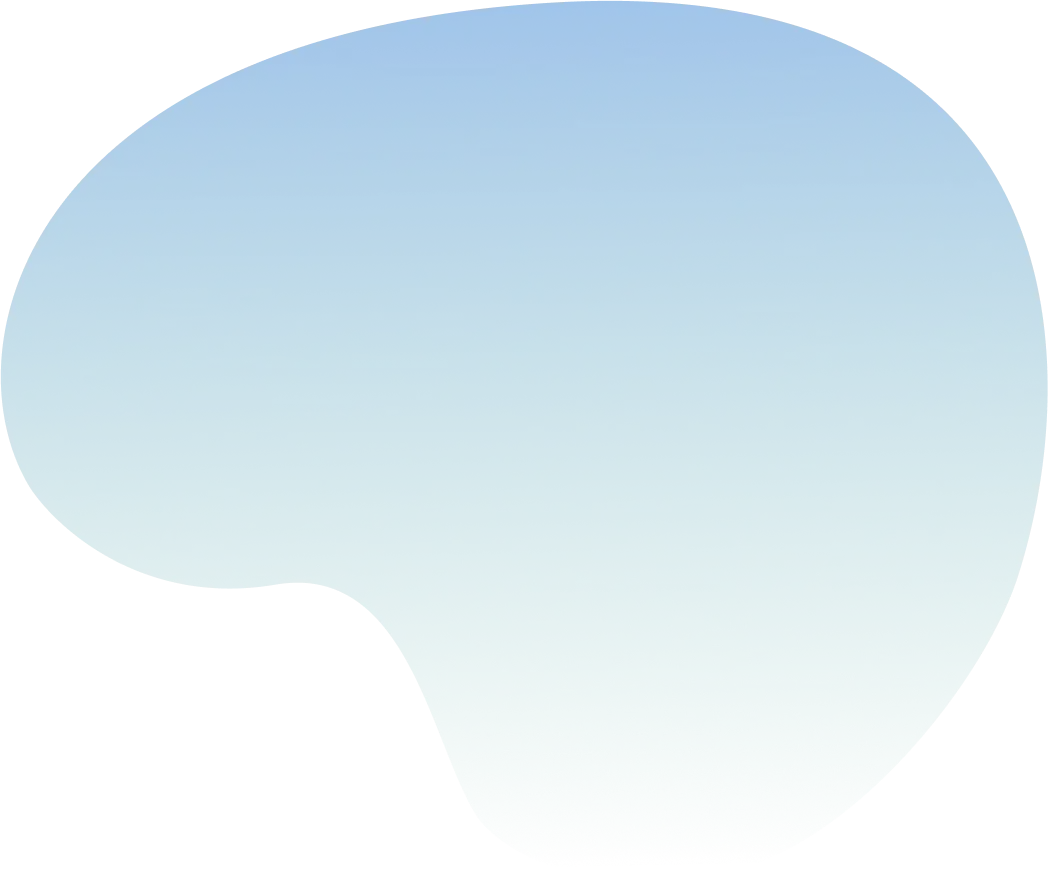Automate WordPress with AI: Work Smarter, Not Harder

Running a business online means wearing many hats: content creator, marketer, customer service rep, tech support—you name it. And if you're using WordPress, it's a fantastic platform... until it starts feeling like a juggling act.
What if you could snap your fingers and let AI handle the busywork? From writing blog posts to generating product descriptions, answering customer questions, designing pages, or managing SEO—you can offload so much. Better yet, real AI-powered tools can now do exactly that.
In this blog, you'll discover how AI tools are transforming WordPress into a smarter, more efficient partner—so you can reclaim your time, reduce stress, and focus on growing your business.
Why Business Owners Should Care About AI Automation for WordPress
Here’s the big-picture pull:
-
Time is money. Businesses using AI report productivity improvements of up to 80%. Designers work twice as fast; developers accelerate tasks by 60%. That’s real time you can reinvest into strategy, innovation, or catching up on sleep.
-
AI isn’t niche—it’s everywhere. By 2025, the global AI market is estimated to be in the hundreds of billions. Some forecasts suggest it could reach $391 billion with a 35.9% CAGR ongoing. And businesses are paying attention—83% say AI is a top priority.
-
WordPress is catching up. There are now over 1,400 AI-related plugins on WordPress.org, covering content creation, design, SEO, support, translation, and e-commerce. The top 40 AI plugins even drew 315 million visits in one year—about 26 million visits a month.
-
Your visitors expect smart interactions. AI chatbots like Tidio already run on over 100,000 WordPress sites—and they're turning static pages into friendly, helpful experiences.
Ten Practical Ways to Automate WordPress with AI
Here’s your "10‑point cheat sheet"—real-world ways you can delegate routine tasks to AI today.
1. Create Blog Posts, Product Pages & SEO Copy—Automatically
Use AI plugins like AI Engine, AIOSEO, 10Web AI Writing Assistant, Divi AI, and AI Power to generate SEO-friendly content in clicks.
Cloudways lays out 10 key workflows where AI plays a major role—from crafting posts to optimizing content and email follow-ups.
2. Build and Customize Pages in Plain English
With tools like Elementor AI, you can type what you need (“write a product headline”) and watch AI produce it instantly. It also helps generate and edit images mid-design.
3. Automate Content Workflows
The AI Workflow Automation plugin (Lite or Pro) is a visual builder—pulling in AI models like GPT-4, Claude, Gemini—to automate workflows like content generation, customer support, and more. No code required.
4. Connect Different Tools Seamlessly
Uncanny Automator connects WordPress with services like OpenAI, letting you automate tasks—like sending a confirmation email or posting WooCommerce updates—without copying and pasting.
5. Let AI Chatbots Handle Support 24/7
Plugins like Tidio or AI Workflow Automation plugins let you deploy chatbots instantly—they answer FAQs, qualify leads, help with sales, and collect customer data—all while you sleep.
6. Speed Up Development and Design
AI assists developers skilled or new with tools like ChatGPT or Claude to write and debug code, build Gutenberg blocks, or create WP‑CLI commands. Faster, cleaner results.
7. Get Smart with SEO
Plugins like RankMath and All In One SEO use AI to optimize content—suggesting meta descriptions, titles, and keywords that match search trends.
8. Keep Up with Growth Without Hiring
AI toolkits like WP AI CoPilot or AI Power help agencies and publishers manage multilingual sites or autopublish content pipelines.
9. Try AI-Powered Website Builders
-
WordPress.com’s AI Site Builder builds your entire website—including layout, text, and images—based on your responses to chatbot prompts.
-
10Web’s plugin does a similar job inside your WordPress site, letting you create mobile-friendly, branded websites via chat. Early tests show a 30% boost in publication rate.
-
DreamHost’s “Liftoff” tool builds full WordPress sites in under 60 seconds using AI—perfect if you're just getting started.
10. Make Automation Efficient and Cost-Effective
Emerging research introduces technologies like webMCP, which allows AI to understand WordPress admin interfaces more efficiently—cutting processing costs by up to 63% and speeding up workflows significantly.
Embrace AI — But Keep a Watchful Eye
AI is powerful, but not magic. Here's what to keep in mind:
-
Quality control remains vital. AI can draft, but a human still needs to review. Style, tone, facts, and brand voice matter.
-
Security and access should be careful. Only grant AI the permissions it needs—not full site admin access.
-
Think of AI as a team member. In a 2025 survey, 97% of IT workers already use generative AI tools, and they report gains in productivity—but also growing concerns about job security and output reliability.
Quick Comparison Table
Embrace AI — But Keep a Watchful Eye
Here’s a friendly suggestion:
-
Start simple. Try automating blog post summaries or auto-responses to form submissions with a plugin like Uncanny Automator.
-
Experiment with page design. Use Elementor AI or 10Web’s builder to create landing pages fast.
-
Add an AI chatbot. Let it answer FAQs—see how it handles support, while you handle exceptions.
-
Take a bigger step. If you're comfortable, try building an entire site with DreamHost’s Liftoff or WordPress.com’s AI builder—it's like having a junior designer on your team.
Final Thoughts
AI is no longer a futuristic idea. It’s here—and with WordPress plugins, no one needs to write code to get a smarter site.
By integrating the right tools, you can:
-
Reclaim hours of workload
-
Boost your quality and consistency
-
Stay nimble in a competitive market
-
Look more professional while doing less manual work
Even small automations—like generating product descriptions or answering customer questions—add up. They let you focus on building your business, not managing your website.
Your next step? Pick one task you repeat every week—content, design, support, or admin—and see how AI can take it from “a chore” to “a breeze.”
Key Takeaways
-
AI saves time and boosts productivity. Business owners using AI in WordPress see up to 80% time savings on routine tasks like content creation, customer support, and design.
-
You don’t need to be a tech expert. Many AI tools work with simple prompts—just type what you want in plain English.
-
Top areas to automate include:
- Blog and product content generation
- Landing page design and layout
- SEO optimization
- Customer support via chatbots
- WooCommerce order updates and follow-ups
-
WordPress has over 1,400 AI plugins, including tools like AI Engine, 10Web AI, Tidio, and Elementor AI, which integrate easily with your site.
-
AI doesn’t replace people—it supports them. Think of it as a digital assistant that helps you scale smarter, not harder.
-
Be mindful of quality and access. Always review AI-generated content and limit plugin permissions to keep your site secure.
-
The best way to start is small. Automate one recurring task and scale from there. Even small wins make a big difference over time.
Want help picking the right AI tools for your specific business type?
Let me know your goals—whether it's selling products, handling bookings, or building a blog—and we’d be happy to recommend the best AI tools to automate WordPress for your needs.
Contact [email protected] or call 512-861-8471 to discuss your website project.