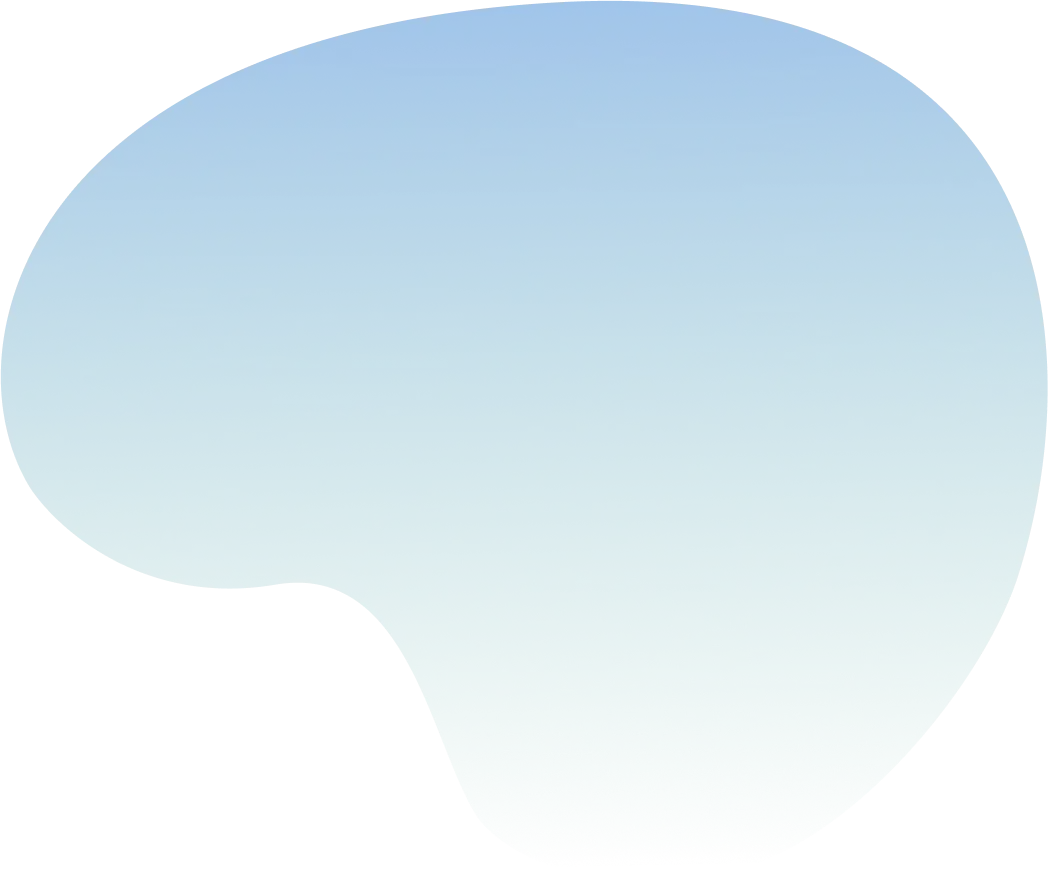How to Improve My Website's Speed for Better SEO and Rankings

Website speed is a critical factor in web design and web development. A slow website not only frustrates users but also negatively impacts SEO. Search engines like Google prioritize fast-loading websites, making speed optimization an essential aspect of search engine optimization (SEO). If you're looking to improve your website performance and rank higher on the search engine results page (SERP), follow these best practices.
Why Website Speed Matters More Than You Think
Website speed impacts multiple aspects of your online presence. A fast website enhances user experience, increases engagement, and reduces bounce rates. Studies show that a one-second delay in page load time can lead to a 7% reduction in conversions. For businesses, especially those focusing on SEO for small businesses, poor SEO caused by slow load times can mean lost revenue and decreased visibility.
In the digital world, customers expect instant gratification. If your website loads slowly, users are likely to abandon it and look elsewhere, leading to higher bounce rates. Additionally, Google considers website speed when ranking sites in its search engine results page (SERP). Sites with poor SEO often struggle to gain traction due to slow load times.
Are Your Images Slowing You Down? Optimize Them!
Large, unoptimized images can significantly slow down your website. How to compress large images? Compressing images using tools like TinyPNG, ImageOptim, or Adobe Photoshop can enhance website optimization. Additionally, using the correct file format (JPEG for photos, PNG for transparent images, and WebP for modern compression) helps maintain quality while reducing file size.
Consider implementing responsive images that adjust dynamically based on the user's device. This ensures that mobile users are not forced to download high-resolution images meant for desktops, improving website performance across all platforms.
Speed Up Repeat Visits with Browser Caching
Browser caching allows returning visitors to load your site faster by storing some website resources on their device. This improves website performance and speed optimization by reducing the need for repeated downloads of the same files. By setting up appropriate cache expiration settings, you ensure that elements like stylesheets, scripts, and images remain available locally for users, minimizing server requests.
Too Many Requests? Minimize HTTP Calls
Every webpage requires multiple HTTP requests to load images, scripts, and stylesheets. Reducing the number of elements per page by minimizing JavaScript, combining CSS files, and using inline SVGs for simple graphics can improve load times and contribute to good SEO.
Additionally, remove any unnecessary plugins and third-party scripts that slow down the website. Evaluate your site’s plugins regularly and disable or delete any that are not essential. This will help in improving speed optimization and keeping your site lightweight.
If you are a business owner who needs help with improving website speed or performance, book a free website consultation with an expert by calling +1 (512) 861-8471 or writing to [email protected].
Lazy Loading: Load What You Need, When You Need It
Lazy loading defers the loading of non-essential images and videos until the user scrolls down to view them. This can significantly enhance speed optimization and website performance, particularly for image-heavy websites. By implementing lazy loading, you can prioritize content that appears above the fold while deferring secondary elements, thus reducing initial page load time.
Want Global Speed? Use a Content Delivery Network (CDN)
A CDN distributes your website’s content across multiple servers worldwide, ensuring users can access your site from the closest location. This reduces load time and enhances both website optimization and keyword optimization for local searches. CDNs are particularly beneficial for e-commerce sites and businesses with a global audience.
Popular CDNs include Cloudflare, Amazon CloudFront, and Akamai. These services help cache your website’s static content, reducing the time it takes for users to retrieve it from the main server.
Clean Up Your Code for a Faster Website
Clean and efficient coding in web design and web development improves loading speeds. Minify CSS, JavaScript, and HTML files to remove unnecessary characters, spaces, and comments, improving website performance. Additionally, use asynchronous loading for JavaScript files so they don’t block other elements from rendering.
Slow Hosting? It’s Time to Upgrade!
If your website relies on shared hosting, it might be time to upgrade to a Virtual Private Server (VPS) or dedicated hosting. Faster servers directly impact search engine optimization and improve my Google ranking by ensuring reliable performance. Shared hosting environments can slow down your site due to multiple websites sharing the same resources.
Choosing a hosting provider that offers SSD storage, optimized server configurations, and excellent uptime guarantees can help ensure your website runs smoothly. Look for providers that include caching solutions and CDN integrations to maximize website performance.
Too Many Redirects? Clean Them Up!
Excessive redirects slow down your site by increasing the time it takes to process requests. Eliminate unnecessary redirects and only use them when absolutely necessary to maintain good SEO practices. Ensure that your internal links point directly to the final destination rather than redirecting through multiple URLs.
Keep an Eye on Core Web Vitals
Core Web Vitals are a set of key performance metrics that impact SEO and user experience. Google’s Page Insights tool helps identify areas for website optimization, such as improving Largest Contentful Paint (LCP), First Input Delay (FID), and Cumulative Layout Shift (CLS). Ensuring your site performs well in these areas is essential for maintaining good SEO and improving rankings on search engine results pages (SERP).
What are Core Web Vitals?
-
Largest Contentful Paint (LCP): Measures how long it takes for the largest visible content on your page to load.
-
First Input Delay (FID): Evaluates how quickly a page responds to a user’s first interaction.
-
Cumulative Layout Shift (CLS): Measures the stability of content as it loads.
By improving these metrics, you enhance user experience and increase the likelihood of ranking higher in search results.
Slow Server Response? Fix It Now!
A slow server response time can lead to poor SEO performance. Optimize your database, enable caching, and use a reliable hosting provider to enhance speed optimization and website performance. Ensure your hosting provider has optimized configurations for database-heavy websites like WordPress, Joomla, or Drupal.
Reduce File Size with Gzip Compression
Gzip compression reduces the size of your CSS, JavaScript, and HTML files before they are sent to the browser. This significantly improves load time and reduces bandwidth usage, contributing to better website optimization. Most modern web servers, such as Apache and Nginx, support Gzip compression, and enabling it can have an immediate impact on performance.
Cut Down on Third-Party Scripts That Slow You Down
Many websites rely on third-party scripts for functionalities like social media widgets, analytics tracking, and advertisements. These scripts can slow down your website significantly. Use async or defer attributes for script loading to ensure they don’t block critical page elements from rendering.
Keep Your Site Fast with Regular Speed Audits
Speed optimization is an ongoing process. Regularly use tools like Google Page Insights, GTmetrix, and Pingdom to test your website’s performance. Address any flagged issues promptly to ensure continuous improvements in speed and SEO.
Conclusion
Improving your website speed is essential for maintaining good SEO and a strong online presence. Small businesses, in particular, need to focus on SEO for small businesses to stay competitive. By implementing these speed optimization strategies, you can improve my Google ranking, enhance user experience, and climb higher on the search engine results page (SERP). Use tools like Page Insights to analyze and refine your website performance continually. A fast-loading website is not just beneficial for users—it’s a necessity for effective search engine optimization and online success.
Maximize Your Website Speed with Ogrelogic Solutions! We’re a digital solutions agency that wants to help your website shine through discovery and relevance in search results. If you need help implementing speed optimization and SEO into your website, book a free website consultation with an expert by calling +1 (512) 861-8471 or writing to [email protected].